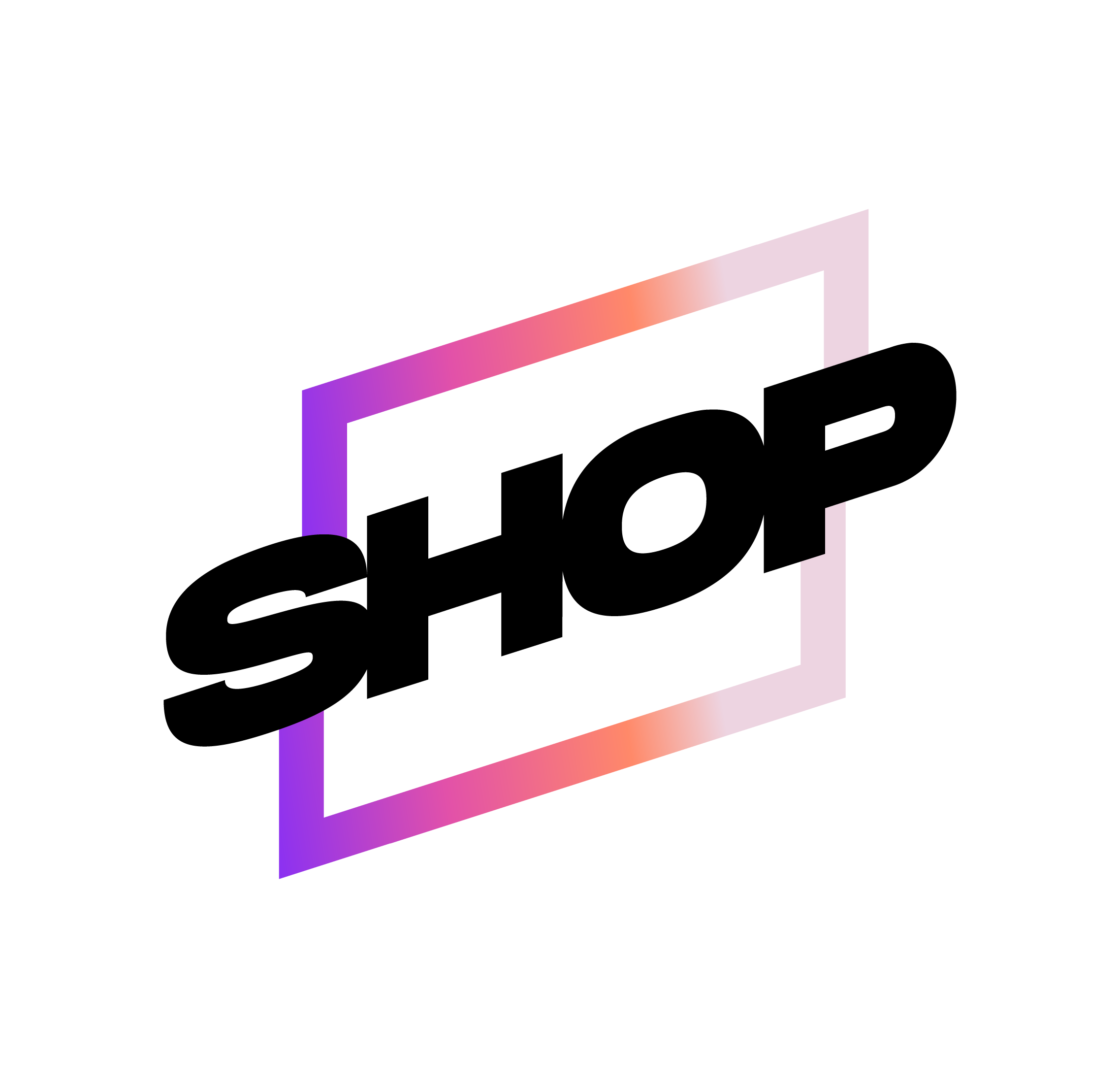General Policies
Below you will find general information about our online store operations. Please visit the links to our other site policies as well. We are available during hours of operation to answer any questions you may have. You can also contact our Customer Service team at shop@blocshop.com .
Create An Account!
You don't need an account to shop at Bloc Shop, however, there are a number of advantages to becoming a member:
- Checkout will be a breeze. You can choose to save your address and credit card information so that you don’t have to enter it every time you place an order.
- View your order history any time. You can check to see if an order is processing, ready for pickup, scheduled for delivery or complete.
Will I get bombarded with emails?
You will only receive an email from us when there are new items in the market, sales or events.
When will I be charged?
Your credit card will not be charged until Bloc Shop can confirm the products you ordered are available. If some items are out of stock, we will contact you as to how you would like to proceed with your order.
Can I use my debit card?
No. At this time, Bloc Shop only accepts Visa, MasterCard or American Express credit cards online.
Do you have PayPal?
No. PayPal is not available at the moment.
Do you have Google Pay/Apple Pay?
Yes, you can use Google Pay or Apple pay to pay for your order.
Can I use an International Credit Card?
Yes, you can use an international credit card.
Product Availability
We usually have the items displayed on our website in-store and ready for you, but this is not always the case. Bloc Shop does not process your credit card until we can guarantee your item availability.
If we find that a product you ordered is out of stock, our Customer Service team members will offer insightful alternative suggestions to help complete your order. You may always cancel your order if items are found to be out of stock.
Website Troubleshooting
There is a lot that goes on behind the scenes at Bloc Shop. We make it our mission to give you the best online shopping experience. However, if you are experiencing trouble with our site, here are some troubleshooting tips to try which may resolve the issue.
The first and foremost step would be to click the Refresh button on your browser. Alternatively, you may use the default keyboard shortcut (Control+R on Windows operating systems and Command+R on Mac OSX). You would be surprised how often this fixes the problem.
If that does not work, try going to your Browser History and clearing out your website Cookies and your Cache.
If you have a problem logging in, clear your cookies.
Last but not least, some browsers can cause website display issues or have the website behave irregularly. If you are having trouble with one browser, try switching to another one and often that will resolve the issue.
If you come across a problem that you can’t solve with these basic tips, please send us an email immediately so we can assist you. If you are emailing us about a website issue, please include the following information:
- Your name and contact information.
- The issue you were having. Please be as specific as possible. While accurate, ”your website doesn’t work” or “it didn’t let me buy anything” will not help us get to the bottom of the problem.
- If you were looking to buy an item, please give us the name, colour and size of the item so that we can make sure it is available in inventory. Also provide us with the browser you were using (Chrome, Safari, Firefox, Internet Explorer, etc).
- Your operating system (Windows, MAC, Linux, etc).
- The device you were using (laptop, PC, mobile phone, etc).
- Did you try any of the troubleshooting ideas listed above? If so, which ones?
The more information you can provide us, the faster we can solve your issue and help you get the products you want.
If you have questions about Bloc Shop policies or the site in general, please feel to contact our Customer Service team via email at shop@blocshop.com. We are always happy to help!